Comments are literally the best way for users to interact with other people’s content. By leaving comments, they share their thoughts about a post; whether it’s gratitude, excitement and positive, or even negative feedback. When someone leaves a nice comment on your post, you might want everyone to see it. That’s where knowing how to pin a comment on Instagram comes in handy.
Learning how to pin Instagram comments will allow you to keep your best comments at the top for all viewers to see, giving you the chance to showcase the positive environment of your account. This feature is mostly useful for digital creators, influencers, and businesses with public accounts that receive thousands of comments on a single post.
So, it doesn’t matter if your account is public or private; pinning nice and cool comments can make both you and users feel good. In this article, we’ll show you how to pin comments on Instagram. We’ll also take a look at managing your comments and other tips for the comments section.
Let’s dive in, shall we?
What Is a Pinned Comment on Instagram?
We may have given you a quick hint about what pinned comments are on Instagram; now let’s take a closer look.
A pinned comment on Instagram is a comment you chose to “pin” at the top of your post’s comment section. When you pin a comment on Instagram, it stays visible at the top, making it the first thing users see when they view the comments on that post. This feature is often used to highlight positive feedback, answer common questions, or share important information with your audience.
Additionally, the pinned comment pops up with a small gray pin emoji next to it, so users can notice quicker.
Keep in mind, comments often impact your Instagram metrics directly, which will lead to higher engagement. So, try not to delete any comments and just pin the top three. You can delete and report those comments that go against Instagram’s guidelines.
How to Pin a Comment on Instagram?
Now imagine one of your followers just wrote a fire compliment under one of your posts and you want everyone to notice. What do you do? To show it off to the rest of your followers, follow the steps below to learn how to pin a comment on Instagram.
How to Pin an Instagram Comment on iPhone for Both Public and Private Accounts:
- Open Instagram on your phone and log into your account (if you’re not already logged in).
- Tap on your profile picture at the bottom right of the screen to go to your profile.

3. Select the post where you want to pin a comment.
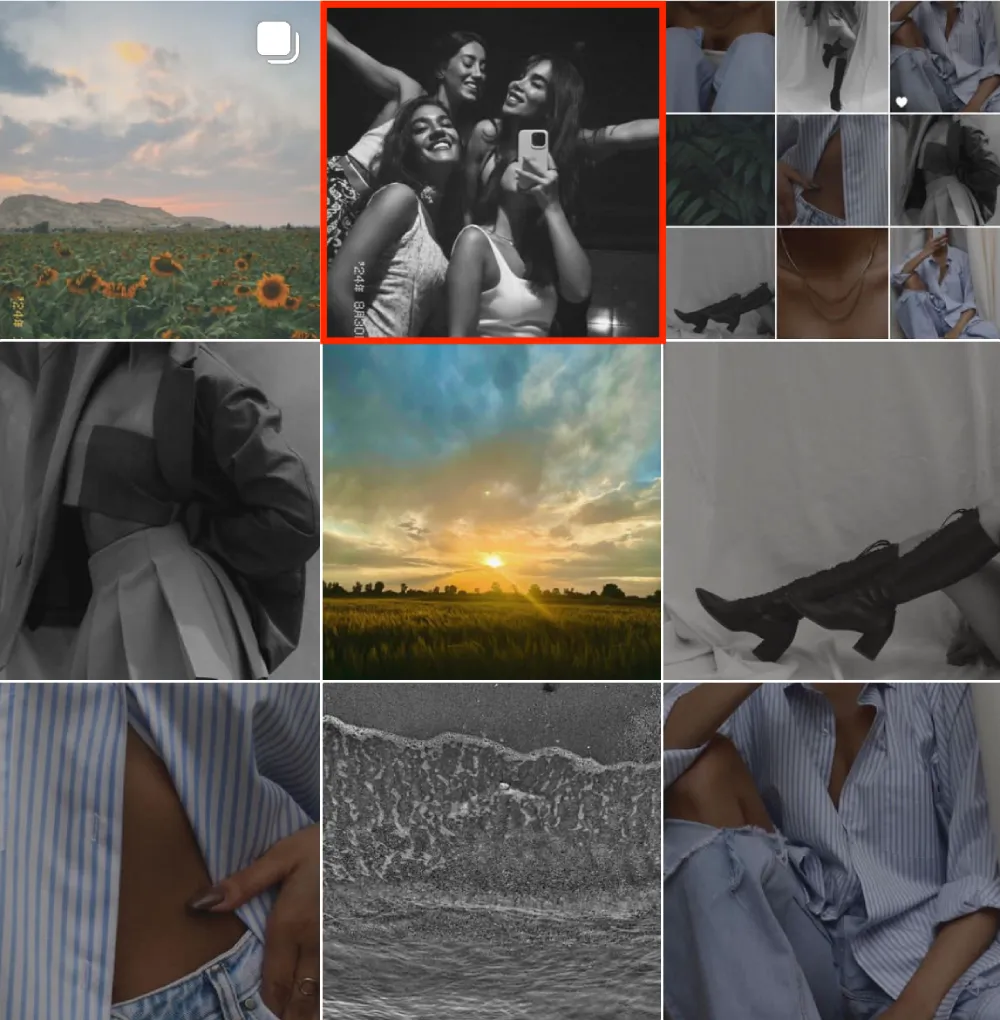
4. Scroll through the comments below your post and find the one you want to pin.
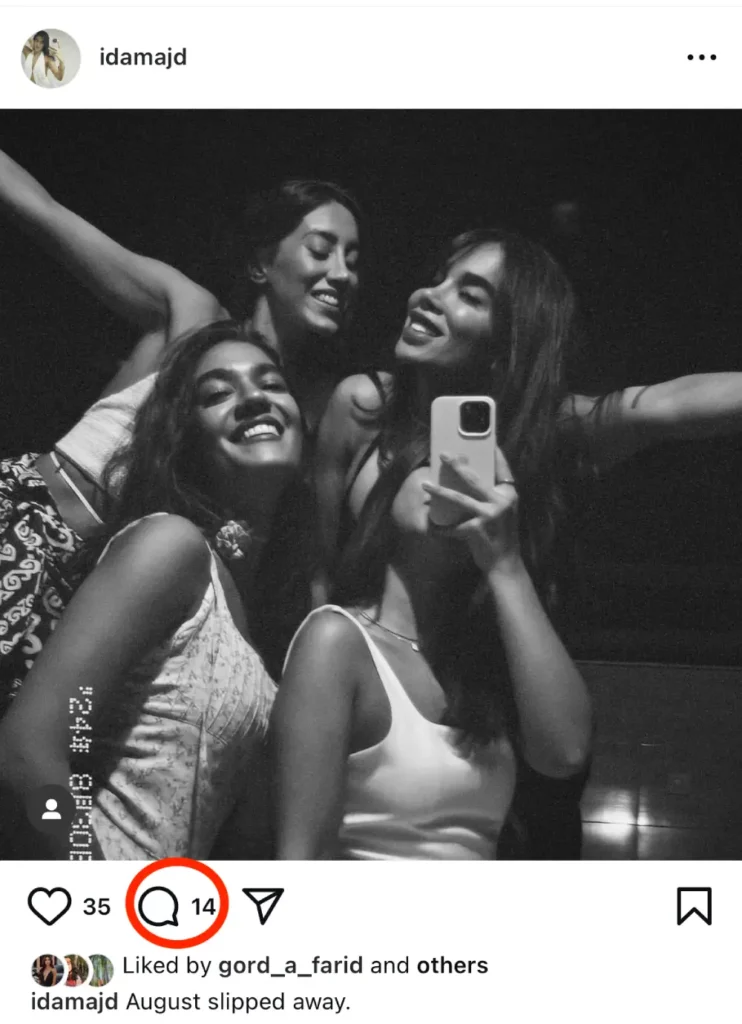
5. Press and hold the comment until a menu appears.
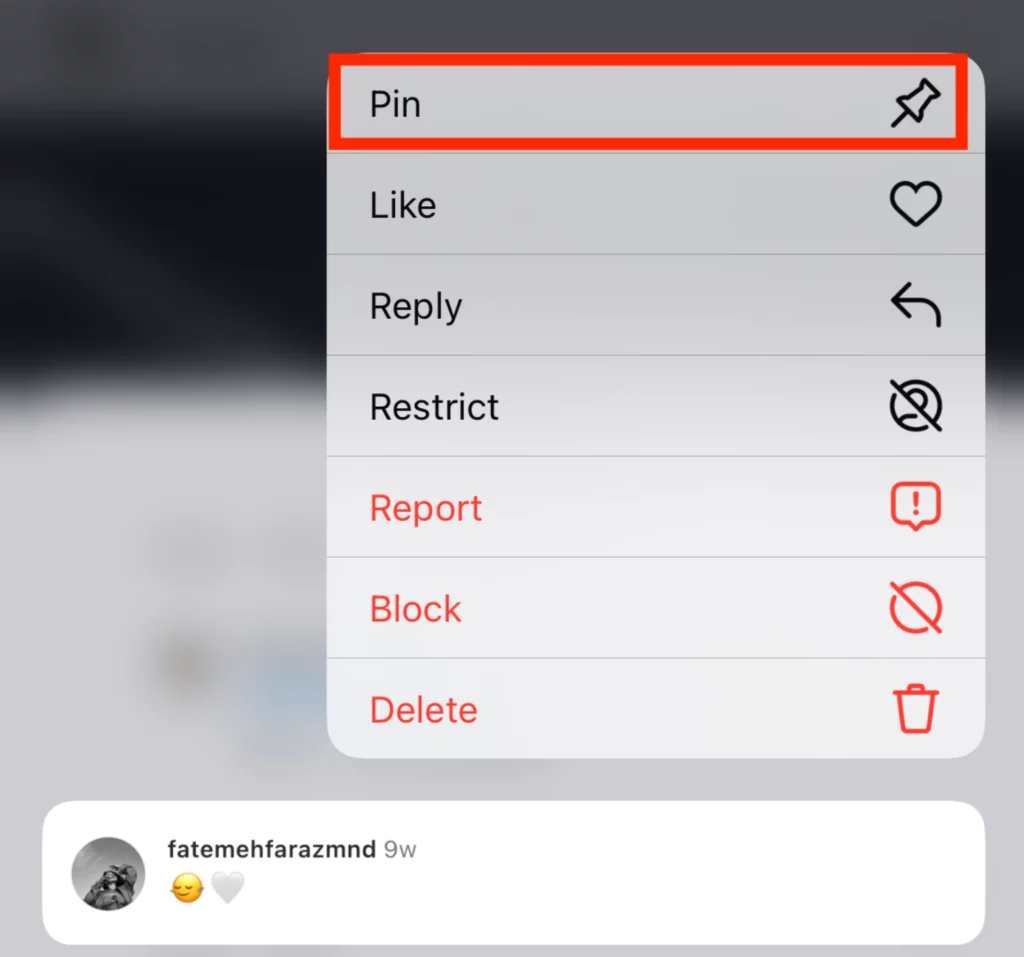
6. Tap “Pin” to confirm your changes.
How to Pin a Comment on IG for Android Devices:
- Open the Instagram app on your Android phone.
- Tap your profile picture in the bottom right corner.
- Find the post where you want to pin a comment.
- Long press on the comment you want to pin.
- Tap the “Pin” icon to pin the comment.
How to Manage Your Instagram Comments?
As ideal as it might seem to see nice comments under your posts, that is not how social media works. Even if you are a loved influencer or creator on Instagram, you may still face haters or feel overwhelmed by some comments. While you can manage the good comments, you are also able to manage the bad ones as well.
When you press and hold a comment under your post, a menu appears. It offers several options besides pinning a comment. Let’s see what they are.
- Delete: This gives you the chance to simply delete a comment.
- Block: Blocks a user from accessing your comments and your account.
- Report: Used when you face something serious and want Instagram support to handle the issue.
- Reply: Lets you reply directly to a comment and have a small chat under your post.
- Like: Allows you to like a comment.
- Pin: Lets you pin a comment to the top of the comment section.
Read also: How to Fix We Restrict Certain Activity Error
Can You Pin Your Own Comment on Instagram?
Unfortunately, Instagram doesn’t allow you to pin your own comment. Instagram created the “Pin Comment” feature to highlight and bold positive interactions in the comments. Although you can’t pin your comments directly on your posts, this feature is available during live streams.
To use it, simply post a comment during your live video, tap on it, and choose “Pin Comment.” This will make your comment stay at the top with a pinned tag on your live stream.
Why Can’t I Pin Comments on Instagram?
If you’re having trouble pinning comments on Instagram, here are some possible reasons why it’s not working:
- App Version: If you haven’t updated Instagram to the latest version, it’s possible that the older version doesn’t support the pin comments feature.
- Instagram’s Technical Issues: Bugs or glitches in the Instagram app can sometimes stop activities like pinning comments. If you’re facing this issue, try restarting the app or reinstalling it to fix any potential problems.
- Restriction Error: If you’ve violated any of Instagram’s community guidelines, some features, including pinning comments, may be temporarily unavailable for your account.
Conclusion
From what pin comments are to how to pin a comment on Instagram and even the management part, we’ve covered everything for you. So, whether you’re an influencer, digital creator, or a regular user, use this feature to enjoy a positive environment on Instagram.
FAQs
When someone pins a comment on Instagram, it means that your comment has been highlighted at the top of the comments section under a post. This allows it to stay visible for a longer period of time, making it the first comment others will see.
Instagram only allows users to pin up to three comments under a post. While this is great for highlighting key feedback or positive interactions, many users hope Instagram will increase the limit in the future to allow for more flexibility.
Launched on July 7th, the comment pinning feature has been a game-changer for creators and brands. It helps improve communication and lets you highlight the best comments to show the positive environment you have provided for your account.

