Have you ever seen the restriction error message, “We restrict certain activity to protect our community” on Instagram? If you have, no need to panic because you’re not alone in facing this problem. This message can limit your ability to fully interact and engage on the platform, often for reasons that many users aren’t aware of.
Instagram started setting up security plans to limit a few interactions with other users and accounts, only because IG cares about its users’ safety and will try to protect them by restricting some actions. While some users think this error might happen for their Instagram metrics; somehow connected to their reels, posts, and stories, it happens for other reasons.
The platform uses this error to stop suspicious or harmful activity, but sometimes regular users get flagged by mistake. In this article, we’ll focus on fixing the “we restrict certain activity to protect our community” error and why it happens to you.
So, let’s walk you through the effective solutions to fix this error so you can get back to enjoying Instagram without anything barging you.
What Does We Restrict Certain Activities to Protect Our Community Message Mean?
We may have given you a quick explanation about this error on Instagram, but let’s take a closer look at its meaning to know exactly what it refers to.
The “We restrict certain activity to protect our community” message on Instagram shows up as a way for the platform to follow its rules and stop harmful or inappropriate behavior that could put users’ safety at risk. And we all know that Instagram cares about user safety and privacy more than anything. Instagram encourages users to be respectful by avoiding behaviors like nudity, bullying, hate speech, and other bad manners.
Why Does Instagram Say “We Restrict Certain Activities to Protect Our Community”?
Before trying to solve and fix any problem, you should think about why it happened to you in the first place. When Instagram says “We restrict certain activity”’ you know for sure that something serious is going on that needs immediate attention.
Regular users can be banned from certain activities, such as not being able to follow people. This may lead them to have questions like:
- Why is Instagram restricting me when I’m a regular user?
- Why I face the “Instagram won’t let me like posts we restrict certain activity” issue?
- Why am I restricted from commenting on Instagram?
And so many other problems and questions. Additionally, business accounts on Instagram will also see a sudden drop in increasing brand visibility and awareness, which is not good news.
Ever since Instagram was launched in 2010, its primary goal has been to provide a safe and enjoyable experience for its users by restricting undesired actions. So, when you see the message “We restrict certain activity,” it means Instagram has found some unusual or possibly harmful movements on your account.
Possible Causes for We Restrict Certain Activity Instagram Error
It may not be clear what exactly is causing issues with your account and profile. But, here are some possible causes of receiving this error. Let’s see why.
- Sharing Violent or Inappropriate Content: If there’s one thing Instagram hates, it’s crossing its boundaries. Sharing content that goes against Instagram’s Community Guidelines; such as graphic violence, hate speech, explicit material, sexual content, or nudity can result in your account being banned or restricted. Be careful of what you create and post, whether you’re a digital creator, influencer, or regular user.
- Unusual Behavior: If you like or comment on multiple contents too quickly, Instagram might recognize this as spammy behavior. To prevent that, Instagram will restrict your activity for a while by sending “We restrict certain activity to protect our community” message.
- Unusual Login Activities: Whenever someone breaks into your account suspiciously, Instagram can detect it and might temporarily limit or block your account to keep your data safe.
- Restrictions Due to Inactivity: If you created an account and were active at first but then stopped posting content or using the platform, Instagram will consider you inactive. Try to stay active, but not too active. If you suddenly interact with several accounts after a long break, it might lead to a shadowban. So take it slow in both situations.
- User-Reported Account: When you post inappropriate content, it’s not just Instagram that dislikes it. Your audience will also despise the type of content that violates Instagram’s guidelines. So, they will take actions against you and they may begin blocking or reporting your account. If enough users report your account, you could get banned or get restricted.
- Over-Following or Mass Unfollowing: As we previously mentioned, any unusual or spammy behavior, like inactivity or being too active, can get your account restricted. This also includes following or unfollowing accounts quickly, so your actions may be blocked or limited for a while. You can follow 10 accounts per hour, up to 100-150 a day. Avoid doing it all at once to prevent being shadowbanned.
Moreover, try not to unfollow too many accounts all at once to protect your account. You can unfollow up to 60 accounts per hour and 150 per day. Crossing these limits may leave your account with an “Instagram try again later we restrict certain activity” error.
- Using Instagram Bots: Now you may wonder why Instagram is restricting me while I didn’t do any of these. If you’ve been using bots or Instagram marketing service tools to grow your account, that could be the reason you’re receiving that message. These tools often violate Instagram’s terms of service, leading to restrictions or warnings on your account.
How Long Does We Restrict Certain Activity on Instagram Last?
Temporary restrictions on Instagram usually lasts from a few hours to 48 hours, though the duration can be different based on your actions afterward. If you continue to violate guidelines, the ban may become permanent. If this is your first temporary ban, it’s best to follow Instagram’s rules to avoid further restrictions. The more warnings you get, the longer it takes to get your account back.
How to Fix We Restrict Certain Activity to Protect Our Community on Instagram?
After understanding why this message appears on your account, it’s time to fix the problem and return your account to how it was.
As annoying as it seems to see the “try again later we restrict Instagram message”, we’ve provided ways to fix it and bring back full access to your account. Some fixes are your responsibility, while other times, the issue may be on Instagram’s side. Here are some steps to fix this Instagram error:
1. Step Away from Instagram
Taking a short break from your Instagram account might just do the work! One of the main reasons for this error is performing too many actions too quickly, like following, unfollowing, liking, or commenting on posts.
Sometimes, you may not even know why you’re receiving the Instagram’s we restrict certain activity messages. The best thing to do is to leave your account alone for a while and come back after a few days. After that, try to slow down your activities.
2. Check Instagram’s Community Guidelines
To be honest, when the Community Guidelines page appears, almost nobody reads it to see what it’s actually about. Whenever you receive that error, make sure to go back and read the guidelines from the start to see if you have missed something.
3. Reset Your Password
As strange as it might seem, some users have found this solution quite effective. Instagram might get suspicious if it notices strange activity on your account. Logging in multiple times can make this suspicion stronger. However, resetting your password lets Instagram know you’re the real person using the account. This helps prove your identity and assures Instagram there are no bots involved.
If you don’t know how to change and reset your Instagram password, here’s how it’s done.
- Open Instagram on your computer.
- Select ‘Forgot password’ if you’re using a mobile device, or ‘Trouble logging in’ if you’re on desktop.
- Enter the email address or username connected to your account.
- Tap ‘Next’ or ‘Send Email.’
- Instagram will send you an email with a link to reset your password. Open the email and click on the link provided.
- Now, reset your password.
- Confirm and log in to your account.
4. Report to Instagram
If the error keeps coming back and you believe it’s a mistake or that your account was restricted, your best option is to report the issue directly to Instagram. Visit the Instagram Help Center on their website to submit a support request, detailing the issue and the activities you have and haven’t done on your account. This will allow Instagram to investigate and help restore your account to normal.
Follow these steps to submit a report on Instagram.
- Simply go to your profile.
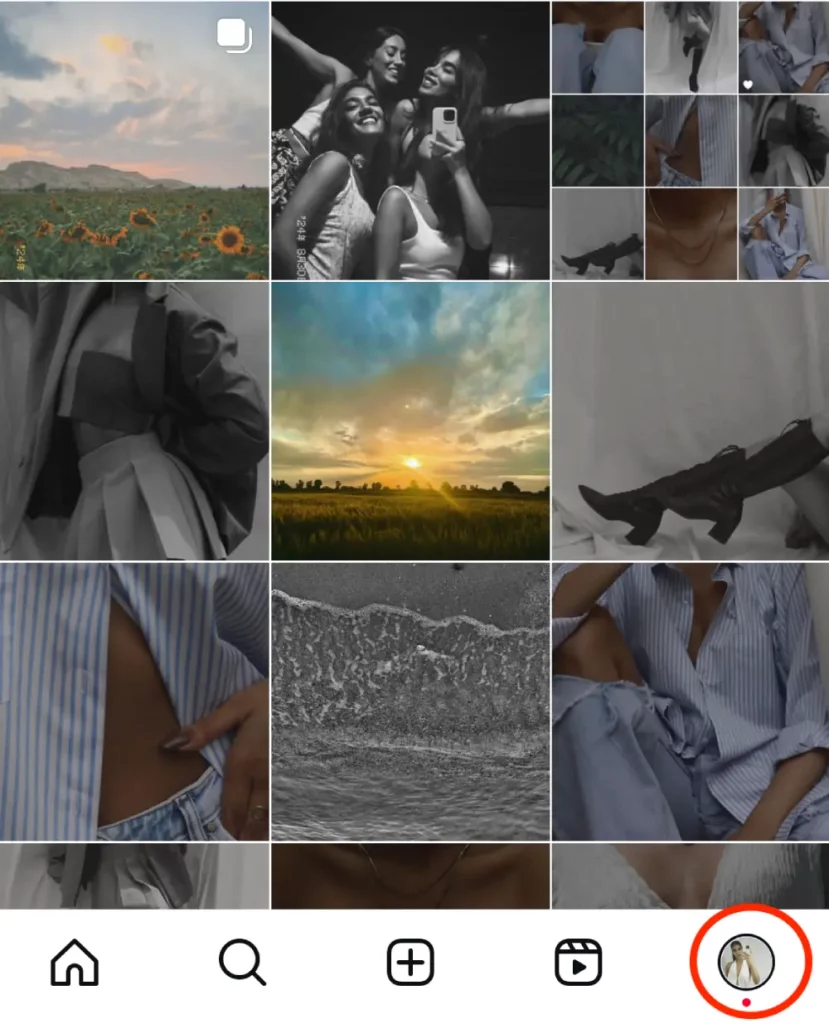
- Tap the three lines at the top right, and then tap “Settings.”
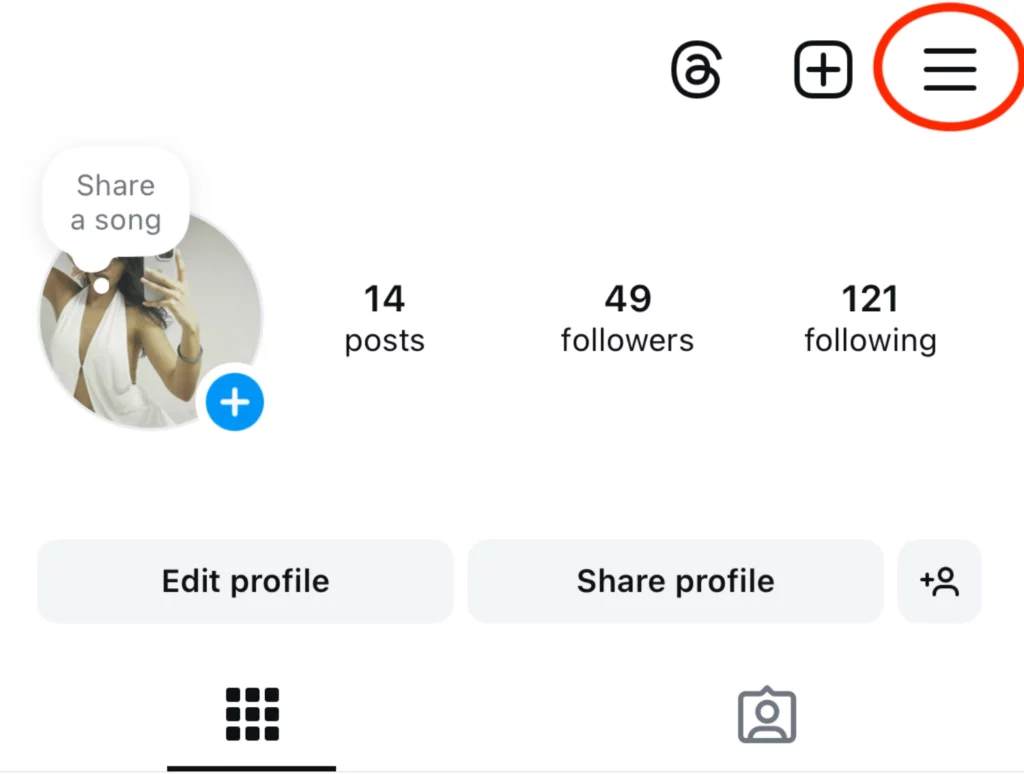
- Scroll down and select “Help,”
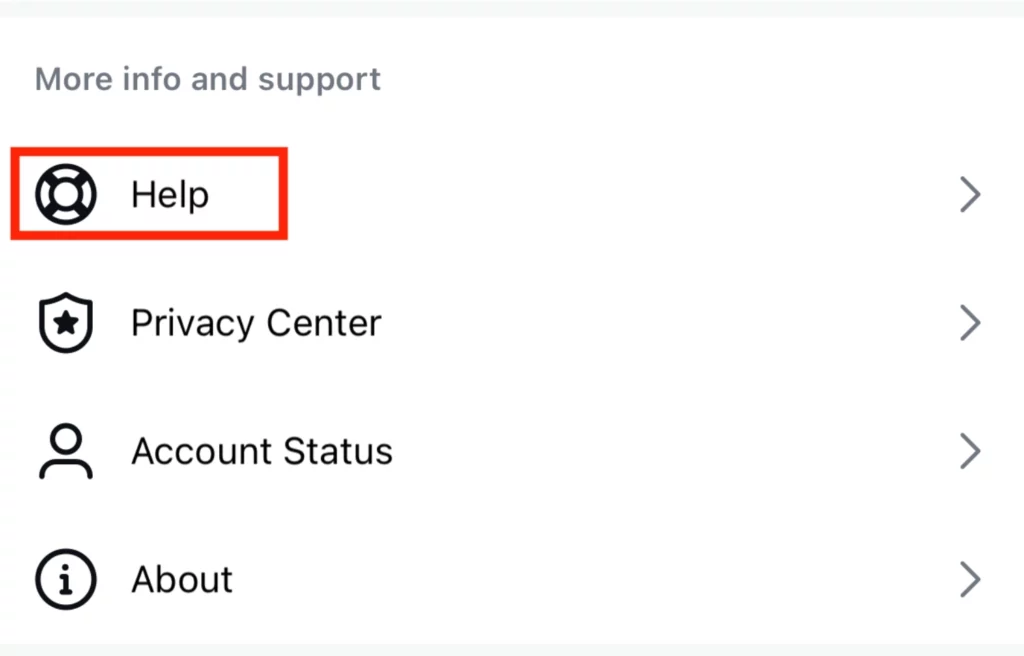
- Then tap on “Report a Problem.”
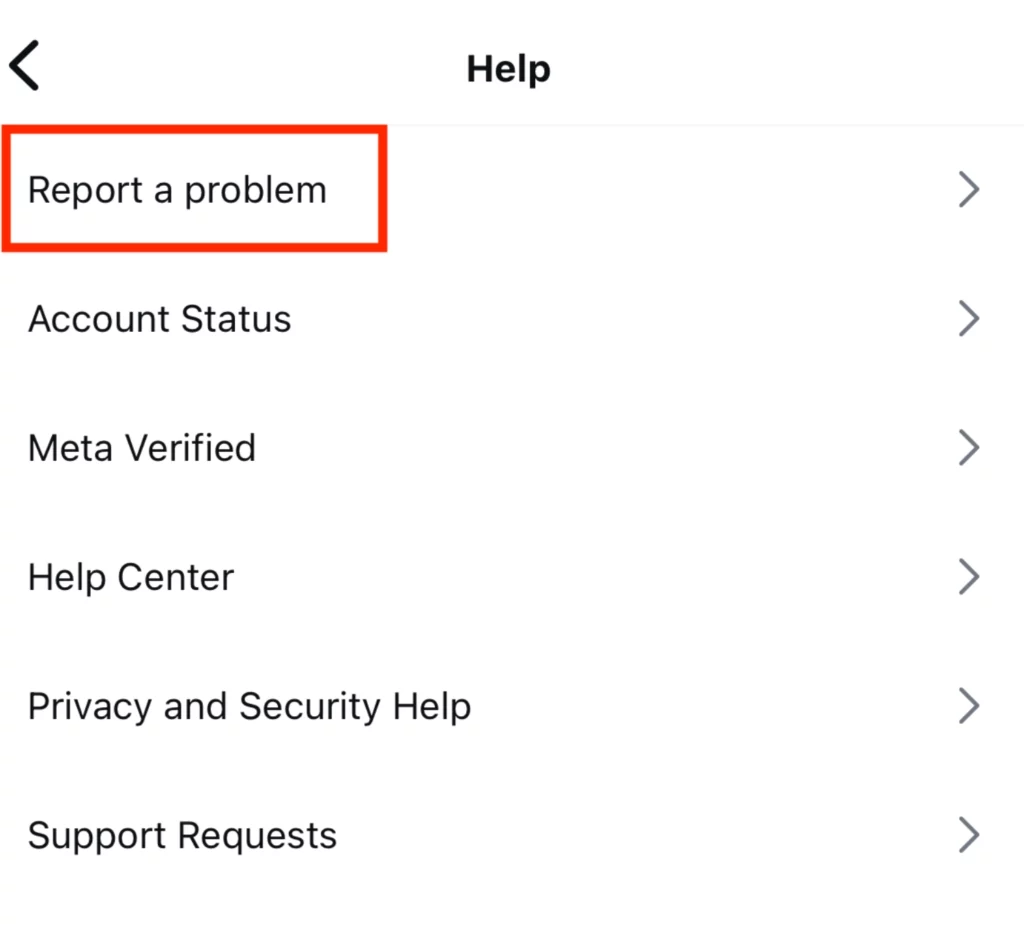
Tell them what’s happening and mention any features that aren’t working. Ask them to check your account so you can try again.
5. Avoid Third-Party Apps
Third-party apps that promise to give you more followers and engagement often violate Instagram’s guidelines, so if you’ve been using them, stop. Disconnect from all third-party apps connected to your account. Keeping your profile secure prevents Instagram from restricting your posts, comments, stories, or other actions.
6. Have Secure Connections
Having a secure internet connection can always be helpful. If you want to avoid the “We restrict certain activity” message, choose a strong network. Unstable internet connections can cause posting issues and sometimes activity errors or restrictions by mistake. When you use a good connection, you’ll reduce any chance of receiving errors and disruptions.
7. Update Instagram
If you are receiving that error or any other disruption while using the app, it might be for using an old version of the app. To avoid possible issues, update Instagram regularly.
We Restrict Certain Activity to Protect Our Community Instagram Error Details
Mentioning details while reporting to Instagram support matters a lot, which means you should specify the error you are receiving. Make sure to include these points:
- Error Duration: Make sure to mention the duration of your error, when it started, and how long it has been since you lost control of your account.
- Avoid VPNs: While using Instagram, it’s best not to use VPNs, so make sure to mention to the Instagram support team if you’ve been using VPNs before receiving the error.
- Account Problems During the Error: When you get the error, you may not be able to follow, unfollow, comment, or react to anything. Basically, your interactions will be limited, so make sure to mention what you can and cannot do with your account.
Conclusion
To be fair, we’ve provided everything about the “Try again later: we restrict certain activity to protect our community” error on Instagram. From what this error usually means, why it happens, and how to fix it to get your account back to normal. However, keep in mind that this error is serious, and if you don’t take action soon enough, you could permanently lose your account.
FAQs
Unusual activities like repeatedly liking and unliking, posting identical comments, or following and unfollowing several accounts at once, can be the reason you are restricted. Instagram uses activity limits to detect bots and prevent spam behaviors, so quick or repetitive actions from an account may lead Instagram to mistake you for a bot.
This error means that Instagram’s security algorithms have detected unusual activity related to your account. It’s Instagram’s way of protecting its user community by restricting accounts that violate guidelines.
If you’re facing problems boosting posts and stories on Instagram, it could be for these two reasons:
1. You’re not using a professional account. To run ads, you’ll need to switch from a personal profile to a professional account.
2. You don’t have full access to your connected Facebook account.
If your Instagram account is suspended, you’ll get an email and see a message when you try to log in. You’ll also be told if you can appeal the suspension if you think it’s a mistake. Just log in and follow the steps on the screen to contact the Instagram support team.

